
OEM High Quality Digital Control Eyebrow Eyeline Lip Tattoo Machine
BrandName:
qm
Trade Terms:
exw,fob,cif,ddu,ddp
Port:
guangzhou
Packaging Detail:
carton packing
Shipping:
by sea, by air or by express
Model:
qm-k21
MOQ:
1set
Payment Terms:
t/t, western union, money gram, paypal, alipay,lc at sight by payment,others special payment terms could be negotionable
Lead time:
in stock: 3-5 working days without stock: 5-7 working days
Place of Origin:
guangdong,china
BrandName:
qm
Trade Terms:
exw,fob,cif,ddu,ddp
Port:
guangzhou
Supplier Info.
Company Name: Guangzhou Qinmei Cosmetics Co., Ltd.
Registration Date:
2006
Country / Region:
guangdong / China
City:
guangzhou
Main Products:
microblading permanent makeup,permanent makeup products,permanent makeup machine manufacturers
Product Detail
OEM Digital Control Semi Permanent Makup Eyebrow Eyeline Lip Tattoo Machine
Color: Black
Material: Alumium Alloy
Input: 110-240V
Output: 7V 170mA 12W 50/60Hz
Speed: 15 levels
Size: Panel:14.5*6.5*1.5cm
Pen:10.1*1.5*1.5cm
Warranty:1 year
Needle model: 0.35*50mm needle: 1R Blunt, 1R,3R,5R,5F,7F,7FU,9FU
Feature:
1. Digital panel has 3 functions:eyebrow,eyeliner,lip
2. Small and exquisite,convenient for operation
3. Many different type of needle can choose
4. Tattoo pen uses regular disposable 0.35*50mm needle and needle tip
5. Powerful,stable,low noisy and very good for microblading and making lines and eyeliners
6. Private logo on digital panel and handle pen are avaliable
One set includes:
Digital control panel *1
Machine pen *1
Connecting cable *1
Adapter *1
Outer box *1
How to use:
1. Link power adapter,digital panel and handle pen together
2. Choose the function you need and press "ON/OFF" start to work
3. Press"UP"/"DOWN" to adjust the speed levels
4. Press"ON/OFF" to stop the pen working
1. Digital panel has 3 functions:eyebrow,eyeliner,lip
2. Small and exquisite,convenient for operation
3. Many different type of needle can choose
4. Tattoo pen uses regular disposable 0.35*50mm needle and needle tip
5. Powerful,stable,low noisy and very good for microblading and making lines and eyeliners
6. Private logo on digital panel and handle pen are avaliable
One set includes:
Digital control panel *1
Machine pen *1
Connecting cable *1
Adapter *1
Outer box *1


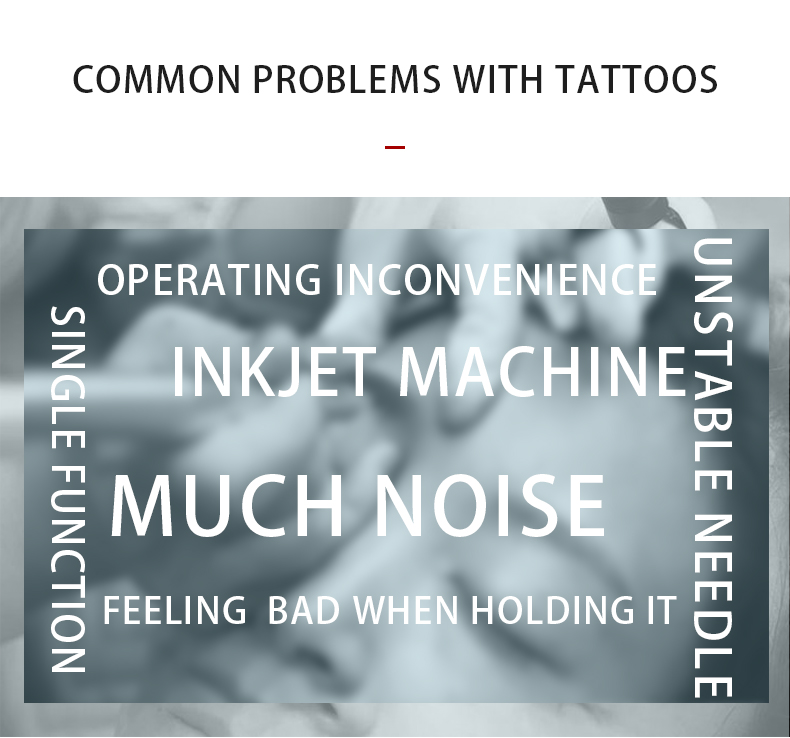
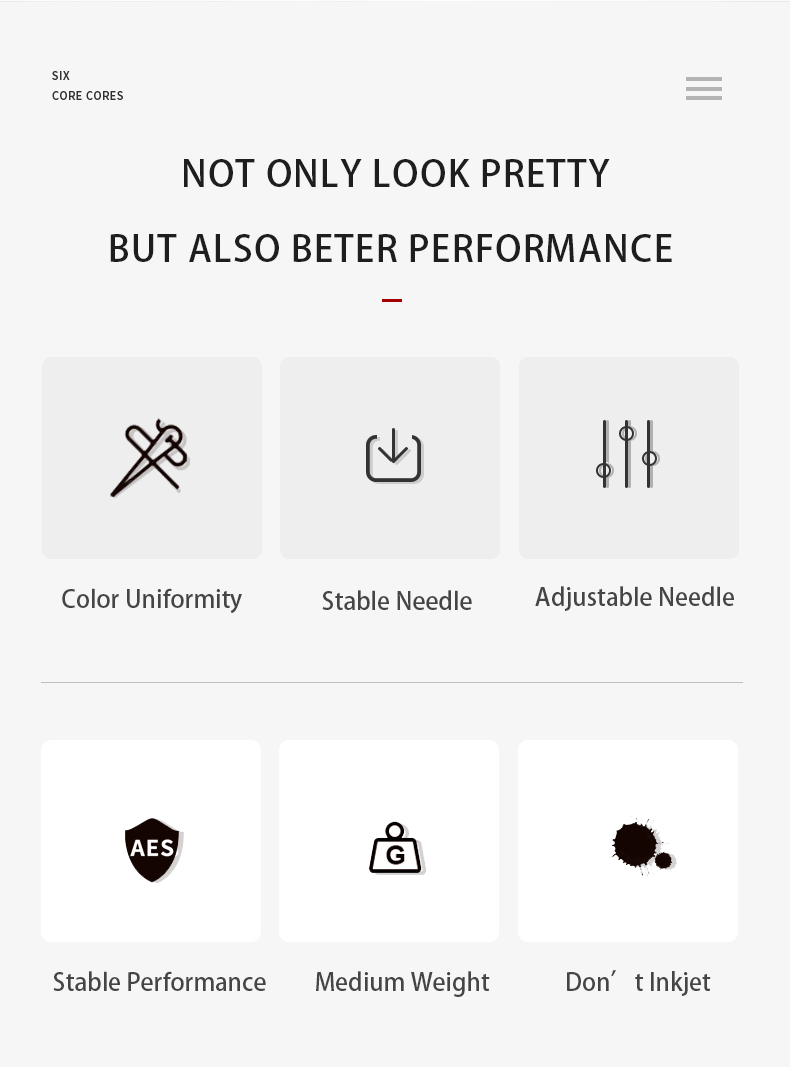



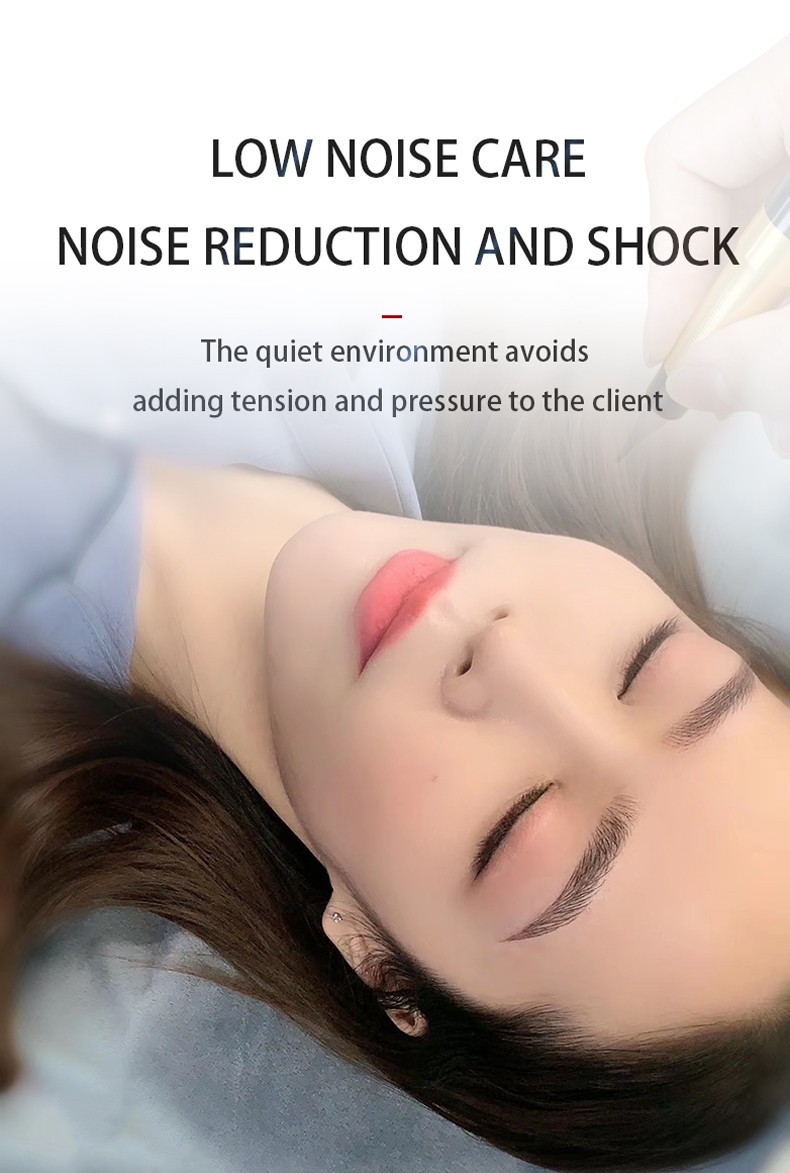

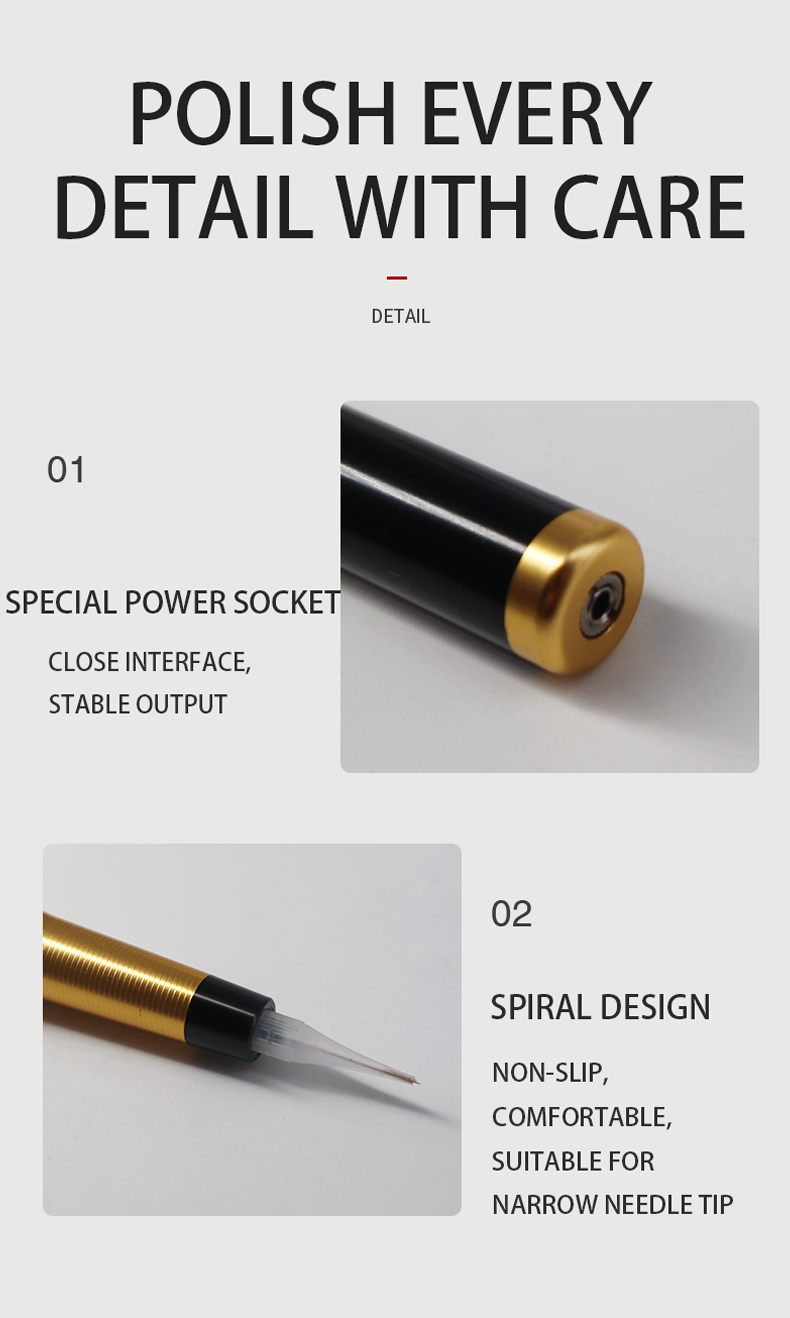
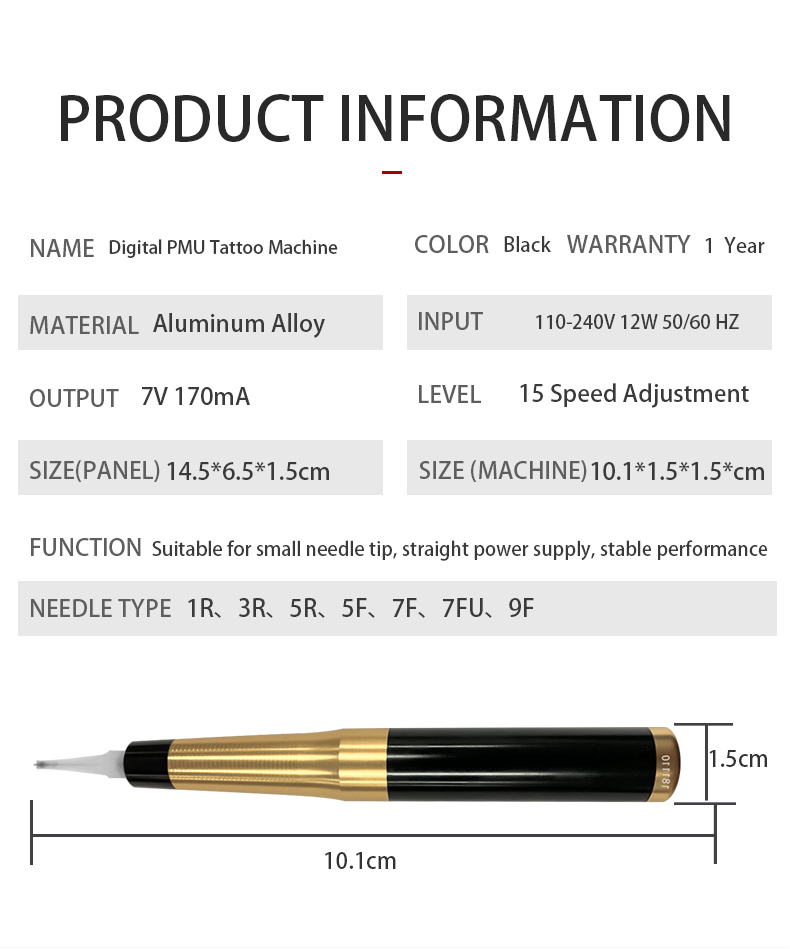

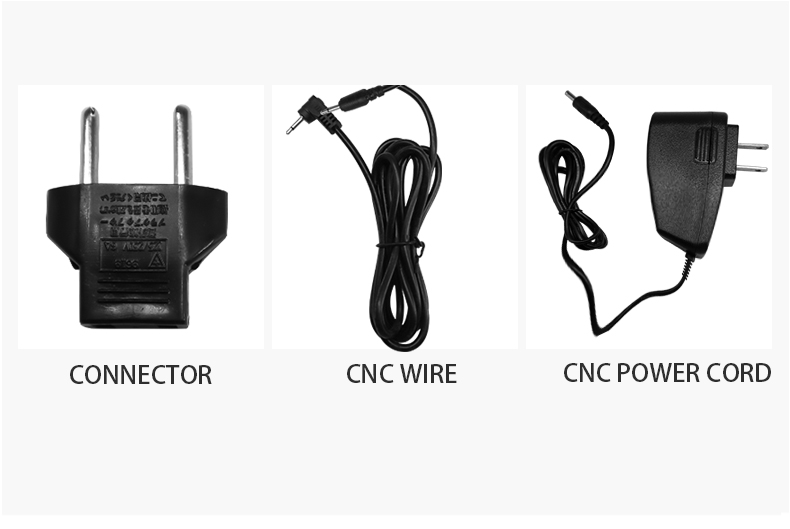

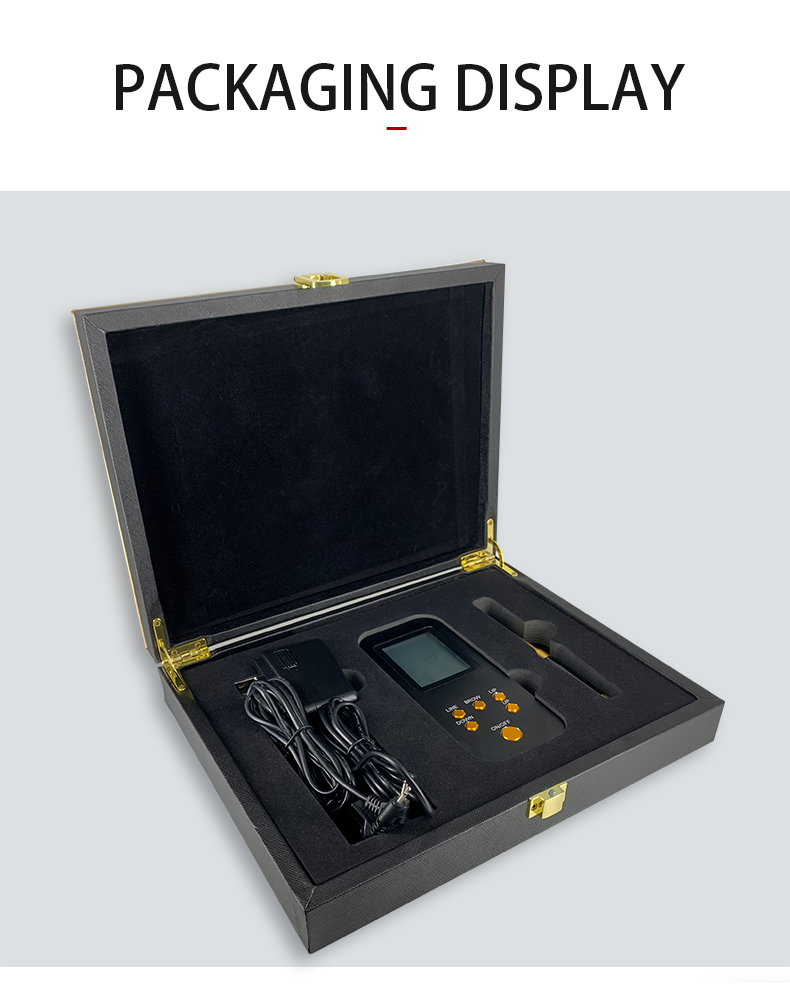

How to use:
1. Link power adapter,digital panel and handle pen together
2. Choose the function you need and press "ON/OFF" start to work
3. Press"UP"/"DOWN" to adjust the speed levels
4. Press"ON/OFF" to stop the pen working
Contact
Supplier
Contact us
Tell us your Buying Requirements
You Might Also Like


















